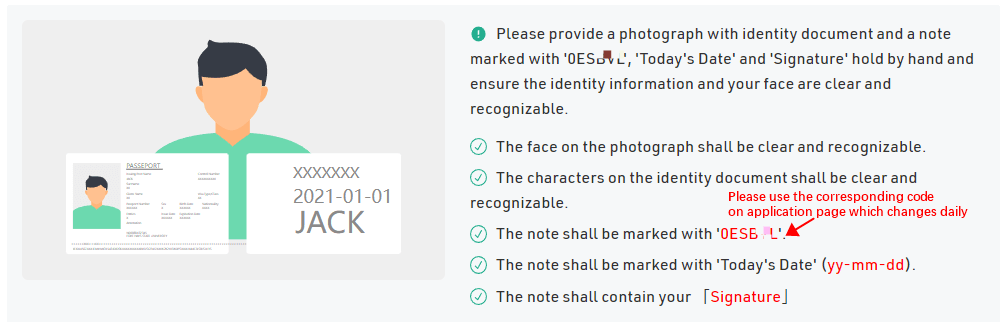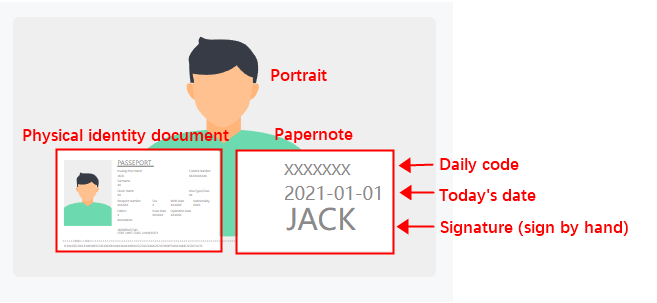How to Verify Account in KuCoin

Why Get KYC Verified on KuCoin?
In order to continue to be one of the most trustworthy and transparent exchanges, KuCoin officially implemented KYC on November 1, 2018, which ensures that KuCoin meets the development rules of the virtual currency industry. Moreover, KYC can effectively reduce fraud, money laundering, and terrorist financing, amongst other malicious activities.
KuCoin has also added the ability for KYC verified accounts to enjoy a higher daily withdrawal limit.
The specific rules are as follows:
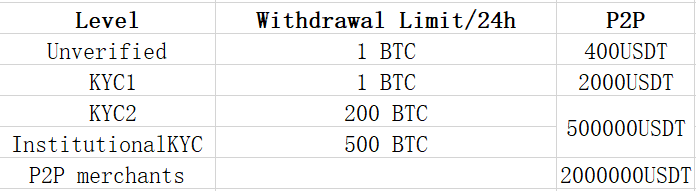
We do strongly suggest our clients complete the KYC verification. In cases where the client forgets his/her credentials to access the platform or when his/her account is taken over by others because of the leakage of personal information from the client-side, the verified KYC information will help the client recover his/her account quickly. Users who complete KYC certification will also be able to participate in the Fiat-Crypto service provided by the KuCoin.
How to Complete KYC Verification?
Please login KuCoin account, click “KYC Verification” under the avatar, and fill in the requested information. Our KYC review team will contact you via [email protected] only after you submit the information. Meanwhile, please note that it may take several business days to complete the verification due to a large amount of requests, we shall further notify you by email if there are any updates, during this period of time, please rest assured that the deposit and withdrawal are available at your KuCoin account.
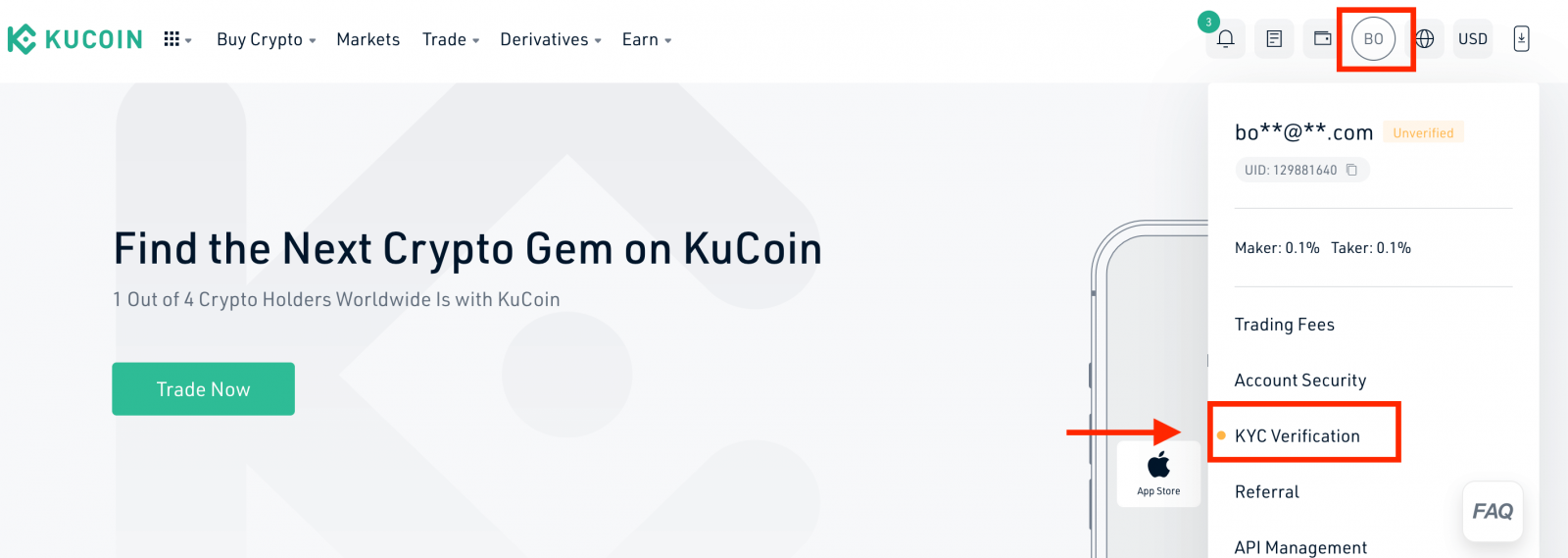
1. Individual Verification
For individual accounts, please go to “KYC Verification”–“Individual Verification”, click "Start Verification" to complete your KYC.
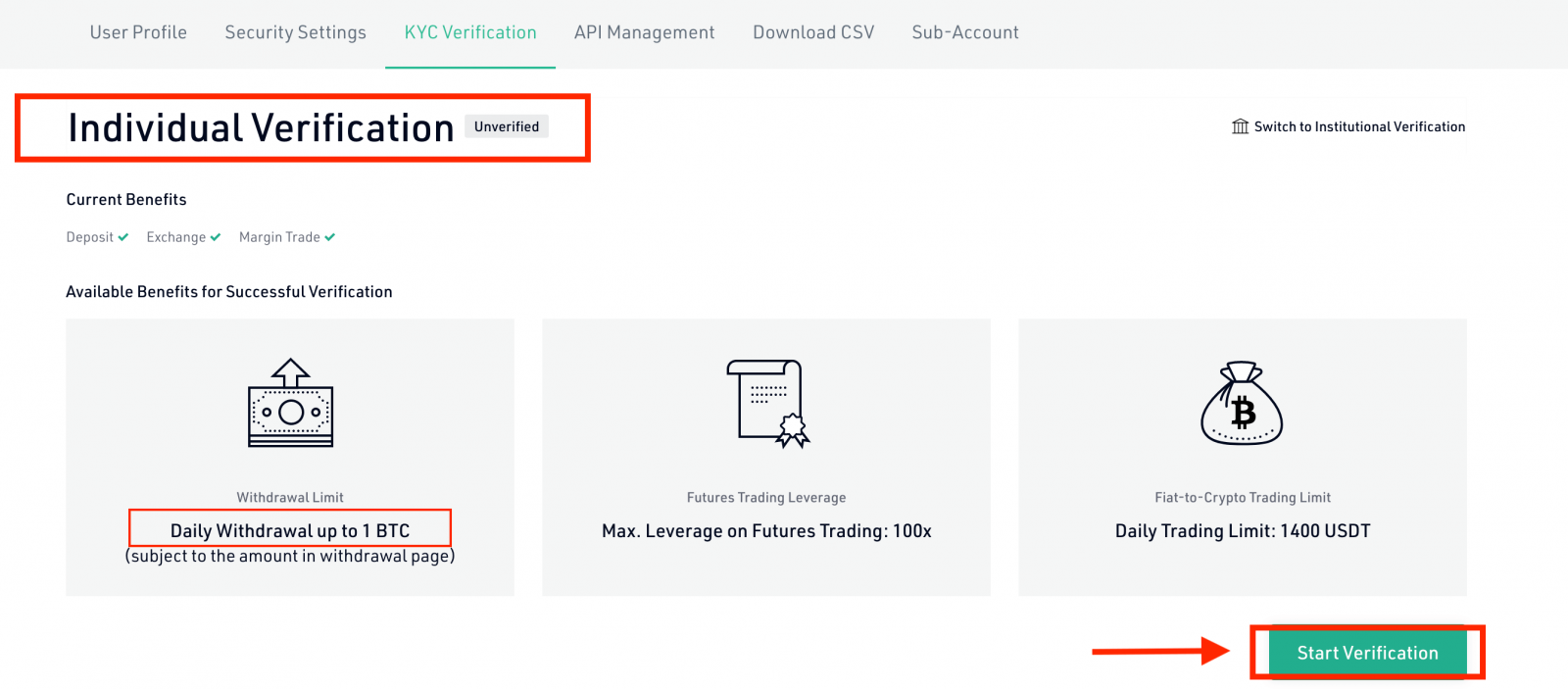
KuCoin KYC consists of KYC1(Basic Verification) and KYC2(Advanced Verification). Proceed to complete Advanced Verification, you will get more trading benefits. Please confirm your information is true and valid, otherwise, it will affect your audit result.
Please note that the areas highlighted with “*” are required. Your information can be modified before submission. Once it is submitted, the information only can be viewed, but cannot be modified again until the review result is published.
1.1 KYC1 (Basic Verification)
Please click "Start Verification" on the Individual Verification screen, enter KYC1 verification screen. Supplement individual information and click "Submit", your KYC1 will be approved soon.
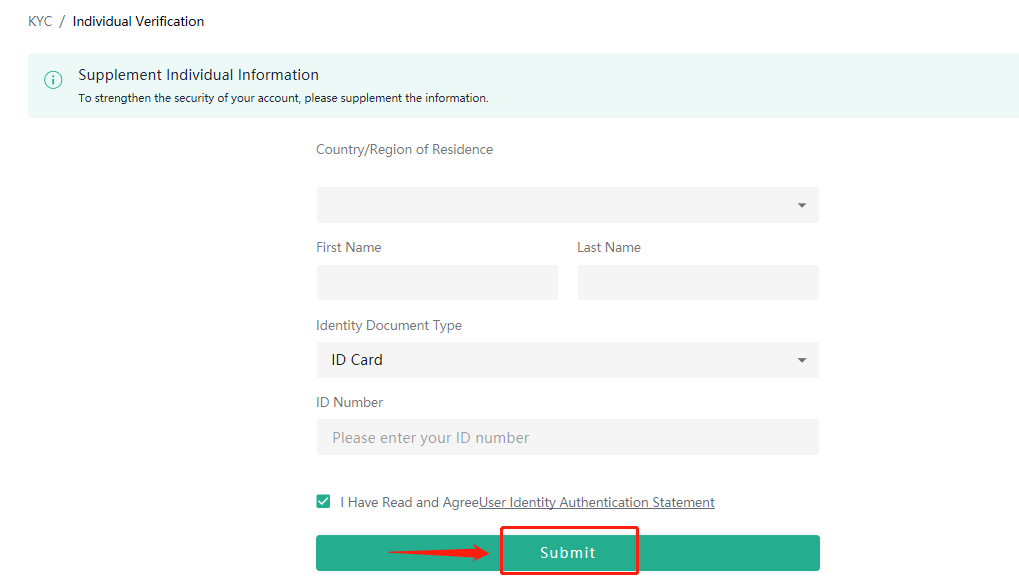
1.2 KYC2 (Advanced Verification)
After KYC1 is approved, proceed to complete Advanced Verification, you will get more trading benefits. Please click "Continue to Get More Benefits" to supplement the information.
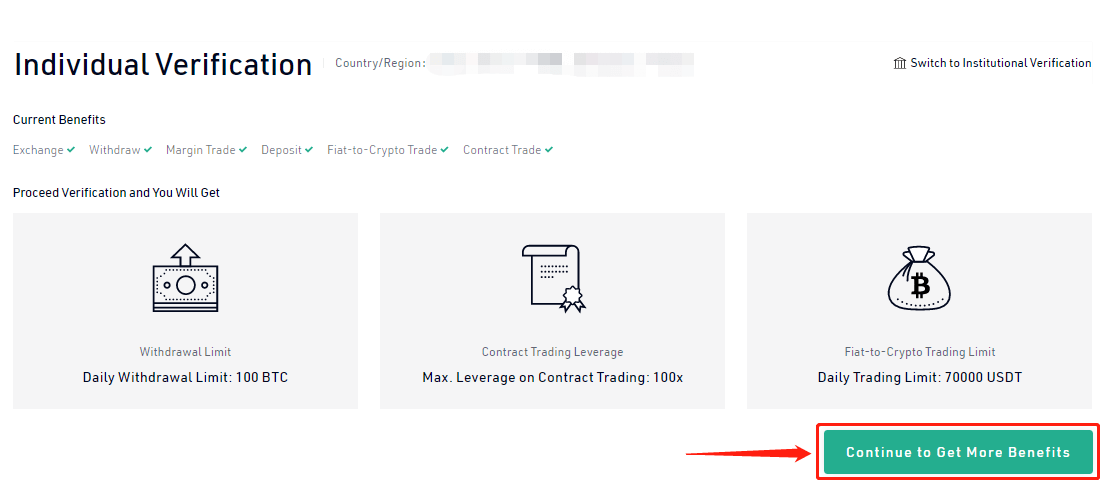
2. Institutional Verification
For institutional accounts, please go to “KYC Verification”, click “Switch to Institutional Verification” and then "Start Verification" to finish your KYC.
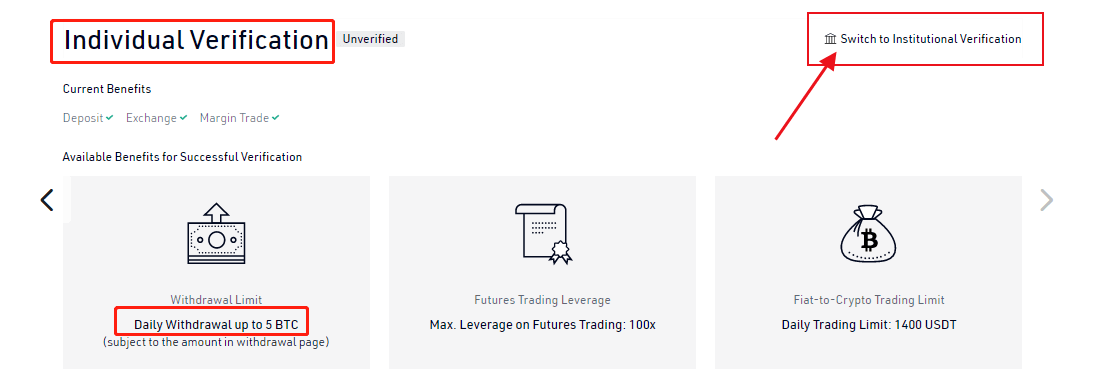
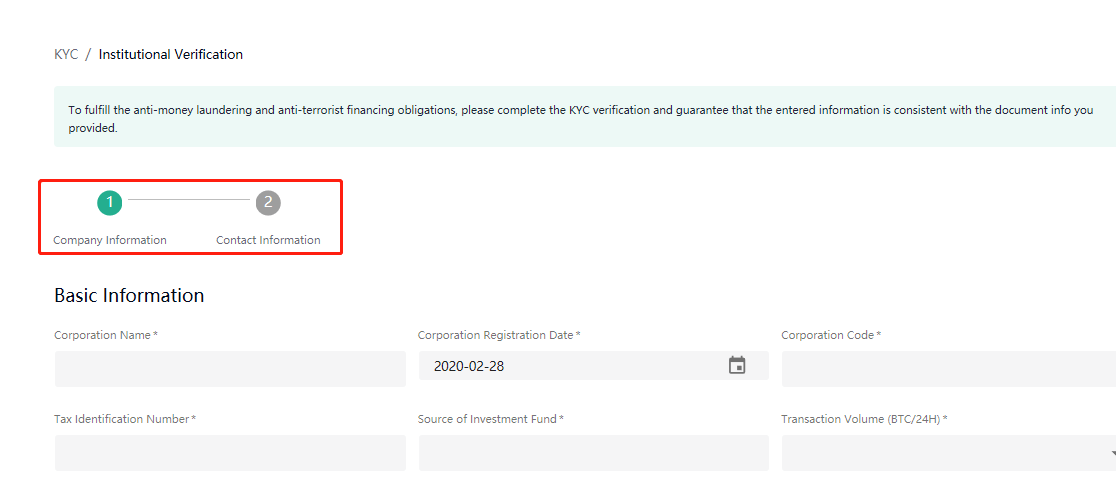
Other Common Issues About KYC Verification.
If you meet problems when uploading the identity information and photos, kindly suggest to check the following factors:
1. One ID is eligible for a maximum of 3 KuCoin accounts only;
2. The image format should be JPG and PNG. The size of the image file should be less than 4MB;
3. The certificates are required to be an ID card, driver license, or passport;
4. Your network may also be causing the upload to fail. Refresh or change to another browser and retry later.
Why has KYC Verification Failed?
If you are notified that Your KYC verification Failed by email/SMS, No worries, please log in to your KuCoin account, click "KYC Verification", youll find the incorrect information highlighted. Kindly click "Supplement Information" to revise it and resubmit and well verify it timely.
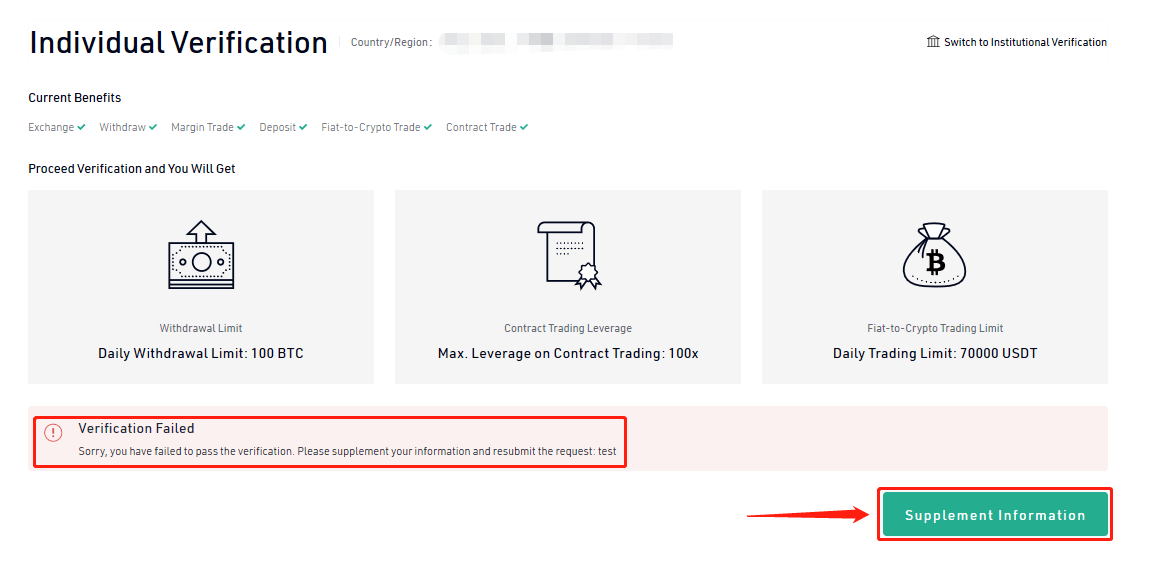
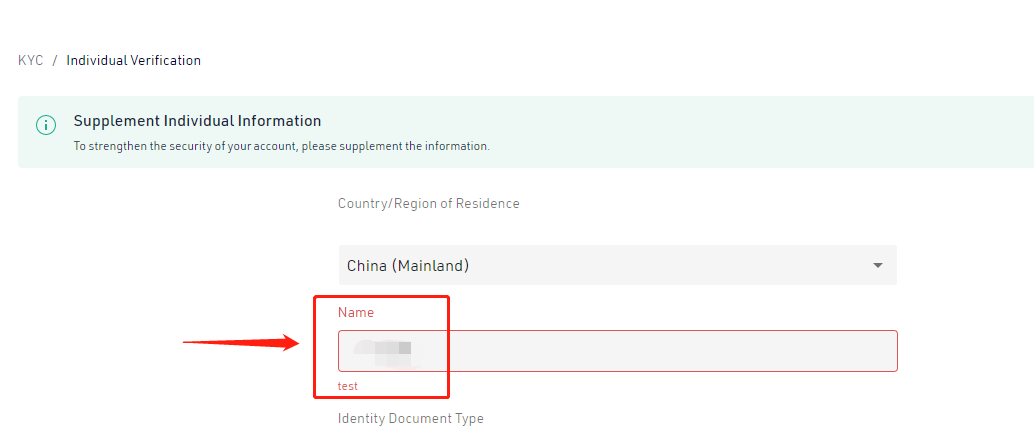
1. Please ensure the certificate of identity is consistent with you. Or we can not pass your KYC verification;
2. Please keep photos clearly visible. Ambiguous parts of the image are not accepted;
3. Please follow our prompts to take a photo and pay attention to check if the text information is written as required.